Mobile technology now has a more important role in education than ever before, but school districts face increasing complexities in implementing devices. Choosing the right charging solutions is an important element in keeping active devices in the hands of teachers and students. These solutions can help you create a charging infrastructure that supports evolving technology plans and educational goals.
Jump to suggested solutions:
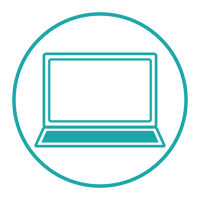 Navigating Remote Learning and Online Instruction Models
Navigating Remote Learning and Online Instruction Models
A majority of schools in the US started the '20-'21 school year with some form of remote online instruction. Aside from the minority of districts that had already implemented 1:1 take-home programs, most schools needed to purchase additional devices in order to support a remote class alternative. Finding a way to safely provide devices and chargers to students with as minimal contact as possible was the initial hurdle, but most tech teams probably predicted the increased support requirements that ensued. With the increased device usage, new out-of-school instructional format, and trying to plan for how and when students are to return to school, the load on tech teams expanded.
A big strain on education has been working with limited resources to provide to students with equitable opportunities to learn at home. They are relying on whatever devices they have available and techs are pressed for time trying to keep devices running so students don't fall behind. This often involves device exchanges with parents who are also feeling stretched to meet the demands of their jobs while their children are schooled at home. With the continued need to minimize person-to-person contact, device hand-offs are only complicated further.
- Solution: 24-7 Access Outdoor Exchange Lockers
Installing outdoor locker systems in convenient areas at a school district can save technology staff a ton of time and make it a lot easier for parents to drop off or pick-up devices. Outdoor lockers can be securely accessed 24/7, since there is no need to have access to the school building. They work like parcel lockers commonly used for package deliveries, but with a software that is specialized for school’s needs.
As Devices Return, Time-Consuming Re-Wiring of Carts and Stations Needs to Be Addressed
Technology departments across the country had to hastily remove all the charging cables that came with the devices from the charging carts and stations that they had meticulously clipped, velcro-ed, or even zip-tied them into. Anyone that has gone through this knows that it can be incredibly time consuming when multiplied over dozens to hundreds of units and, since many did not have the resources to do that, teachers commonly were tasked with figuring it out for their own classrooms.
- Solutions: Easy Cable Management and Cable-Free Charging Solutions
Choosing charging solutions for devices with easy cable management or solutions that do not require charging adapters at all can save tech teams from major headaches —and sometimes heartaches. Whether your school has transitioned to 1:1 take-home, in-class, or even shared sets, its best to choose charging with uncomplicated cable management. Especially if plans suddenly change and the chargers need to be removed again.
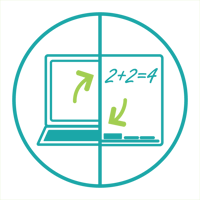 Flexible Planning for Hybrid and Blended Models
Flexible Planning for Hybrid and Blended Models
In addition to the challenges presented by supporting remote learning, schools that have implemented a hybrid model also need to support the needs of students that are in class each day. While every student may be assigned their own device and be expected to charge that device at home, dead batteries, and damaged or lost devices and chargers are inevitable challenges. Schools are needing to use every device at their disposal, even older devices with a shortened battery run-time, which only worsens this issue.
Among the students that can be most negatively impacted by schools utilizing remote or hybrid learning models are those with unstable living conditions at home. Schools have tried to address equity issues throughout the process of distributing technology, especially considering their access to WiFi. It is important to consider also that some of those students may not have ready access to electrical outlets for charging this equipment. Solving this long-term for a fully remote model is difficult. In a hybrid model, however, schools should consider that they may be able to provide products that improve this situation for a couple of days until the student returns to class.
Limiting Exposure Between Students Requires Contactless Exchanges
Like most things this past year, the risk of students being subjected to others that have tested positive is not something that can be predicted. When students are expected to quarantine, they are not always equipped to get online, or need additional resources to be able to connect at home. This has resulted in additional stress on techs and parents, who already have an overloaded schedule, to figure out ways to hand-off the supplies needed for students’ education.
- Solution: 24-7 Access Outdoor Exchange Lockers
Installing outdoor locker systems helps schools have more control over deployment and retrieval of devices and other resources for students. Schools can save instruction time by providing an easy to schedule, contact-free way to transfer devices, chargers and other materials needed for remote learning. The use of outdoor lockers gives school districts a customizable, 24/7 access exchange solution that can allow for safe transfer. The flexibility takes the burden of scheduling off of technology staff, teachers, and parents.
Instruction Time is Often Disrupted by Low and Dead Batteries
It is almost impossible to have so much transition without also having lost or damaged devices and chargers. As schools are bringing students back to class, there are students that forget to charge their devices, or the batteries are drained too quickly with heavy use. Without proper charging in the classroom there is a lot of distraction from instructional time.
- Solution: Affordable, Versatile Charging Stations in the Classroom
Adding modular charging stations helps classrooms scale from hybrid back to in-class by providing an affordable way to make sure that small devices sets are charged for the day. They are lightweight and easily mounted to tabletops or walls for versatile classroom applications. Schools that are using older devices can store and charge spare or loaner devices to have a back up readily available when students’ mobile devices won’t last the whole class day, or place them in central areas to charge devices during down periods.
Schools are Having to Use Older Devices with Shortened Battery Runtime
Schools are having to use every device they have on hand —even older devices with shortened battery run time and they do not have enough battery power to make it through the school day. It is difficult in most classrooms for students to be able to plug in their device while they work due to a limited number of outlets or the inability to reach outlets from desks. While running extension cords across the floor seems like a quick fix, it is hazardous and against fire code. Finding a solution that can reach the students devices that need an extra boost while they are properly distanced from other students this is even more difficult.
- Solution: Actively Charging to Devices in Need Without Outlets or Chargers
Power banks can be a great in-class supplement for at-the-desk charging, but they can also be a helpful tool for students at home that do not have the same access to electrical outlet as most do. Placing power bank charging stations in central areas like libraries for check-out or where students can swap out for newly charged power banks after bringing them back can be a useful tool for your school.
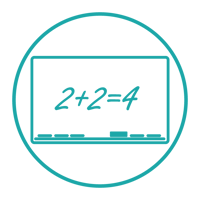 Transitioning Back to In-Class Instruction
Transitioning Back to In-Class Instruction
The timing of when schools will resume in-class instruction and what that looks like will vary widely and there will be a wide variety of challenges to address. Some schools, having attained new devices and implemented new software, will inevitably choose to enact a one-to-one take-home program when in-class instruction resumes. Still many others, having experienced high rates of technology loss when devices were allowed to be brought home, will decide that devices need to stay at the schools overnight. Although many schools were able to allocate funding for this new technology during a time of crisis, some will not be able to sustain the cost of maintaining that same volume of devices long term and will need to divide them into sets of devices that are shared between classes.
Schools are Having Trouble Planning for Rewiring Carts for Returning Devices
Schools face a lot of labor in rewiring their charging stations or deploying new charging solutions for the new devices they attained to accommodate remote learning. After rushing to taking out the prewired chargers, it is a hassle to remember how to configure and fit all the necessary chargers back into the same setup to hold all the devices. Tech Directors can get overwhelmed with the sheer volume of devices and chargers coming back to the classroom and do not have enough time on their hands to get it done by the time students are back in school.
- Solution 1: Deployment and Wiring Services
Deployment services can remove a big strain on school and district resources. Even small scale projects can benefit from expert services, freeing up your team to focus on other initiative. Having experienced service providers to help plan and implement large-scale projects can help to get it done much faster and more efficiently. Getting ahead of the planning with trained professionals can resolve some of the stress of getting students back at their desk with a working device for class. - Solution 2: Adapter-Free Solutions
Implementing charging solutions that do not require charging adapters allows the chargers for the devices to be used in other ways and helps to avoid having to buy new chargers to replace those that were lost or damaged. Along with being more cost-effective than having expensive overhead when replacing devices adapters, it will also save on time when taking out or re-wiring carts or stations for in-class use.
Schools’ Older Carts and DIY Charging Stations Are Not Equipped to Fully Charge Devices for the Next School Day
Schools have charging solutions around, but the charging systems do not work, are constantly needing to be prepared, or they are experiencing power distribution issues. Instructors are busy trying to get students back on track with being back in-class, only to be faced with more technology downtime. Classrooms with older carts are just not charging to keep up with demand of increased amounts of devices, or DIY solutions become less useful as parts begin to fail after repeated use, leaving a lot of devices partially charged.
- Solution: Charging System Upgrades
Many schools end up getting rid of their charging carts because they are tired of the cost and labor of repairing/replacing the charging system and they then incur the cost of replacing those carts entirely. Intelligent Charging System modules can easily retrofit most carts, making those carts useful again. These modules can also be used to connect multiple charging stations, creating an affordable solution for distributing power to class sets of devices all to one outlet.
Many Classrooms are Fluctuating and Left Without Suitable Charging Solutions
Schools are having to switch from hybrid to in-class and back again without much notice and they need charging solutions that are flexible to be implemented in more than just one application.
- Solution: Modular Solutions for Flexible Transitions
Adding modular charging stations helps classrooms scale from hybrid back to in-class by providing an affordable way to make sure that small devices sets are charged for the day. They are lightweight and easily mounted to tabletops or walls for versatile classroom applications. Schools that are using older devices can store and charge spare or loaner devices to have a backup readily available when students’ mobile devices won’t last the whole class day or place them in central areas to charge devices during down periods.
Devices are Not Coming to Class Fully Charged or Dying Before Getting Through the Entire School Day
Students forget to charge their devices, or the batteries are drained to quickly with heavy use. Without large operational budgets, schools are forced to use older devices as long as they can. Having out of date technology interrupts instruction time with faster draining batteries, without any way to charge to get through class, students are left without a device to use. It is difficult in most classrooms for students to be able to plug in their device while they work due to a limited number of outlets or the inability to reach outlets from desks. While running extension cords across the floor seems like a quick fix, it is hazardous and against fire code. Finding a solution that can reach the students devices that need an extra boost while they are properly distanced from other students this is even more difficult.
- Solution: Supplemental Classroom Charging in 1:1
Get more mileage from technology in your school district with at-the-desk charging without AC chargers. Adapt4 charging stations power and store loaner and spare devices to avoid low-battery downtime. This first-of-its-kind bundle comes with all the charging essentials such as power banks to bring charging anywhere, a charging station to power devices and power banks, and charging cables to connect devices and power banks. This is an easy way to leverage older devices and cutdown any battery disruptions.
See more about our solutions for the ever-evolving EdTech landscape and how they can help your school district.

