




A4-UCAS-C20
Provide USB-C PD Charging to Asus Devices Without a USB-C Charging Port
Leverage USB-C PD technology to charge devices with other types of charging ports. Emulator cables enable devices to be connected to USB-C charging without expensive AC adapter chargers.
12" USB-C emulator cables are the perfect length to connect devices to power banks or to USB-C charging stations, greatly reducing cable clutter and tripping hazards.
Emulator cables enable schools to connect older Asus devices to USB-C PD charging, and charge alongside newer technology. Compatible with 4.00 x 1.35 mm tip (C20) Asus Chromebook C201/02 charging port.
Device Guide | Contact Us for Additional Assistance
×Low Power
Medium Power
High Power
Product Options
Know what you need? We’re more than happy to deliver you a detailed plan with pricing.
We’ll start mapping out your ideal charging setup, and answer all your questions while we’re at it.
JAR Systems works with many of the top technology service providers. We can also recommend a partner.
See our products in action at your school—risk-free. Get a device shipped within two days.
Cost-Effective
More affordable and practical than purchasing bulky device AC/DC power adapters. Plus, using emulator cables to connect devices to USB-C charging stations frees up the charging cable that comes with the device to be used for other purposes.
Get More Mileage
USB-C emulator cables provide long term value by enabling you to connect older devices and non-usb-c devices to USB-C PD power sources instead of using device-specific charging cables.
Clutter-Free
Using 12" emulator cables to connect devices to power banks or USB-C PD charging stations significantly reduces cable clutter over using device chargers.
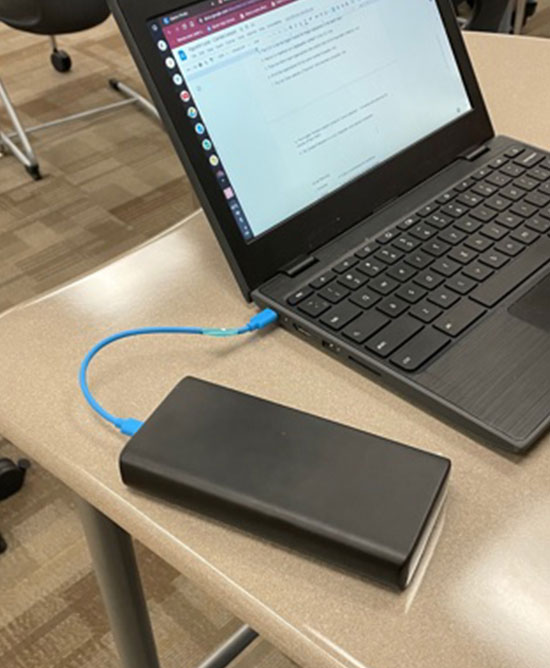
Adapt4 USB-C Charging Stations
Portable 4-bay charging station provides an efficient charge up to 45W. Use the station to secure the enclosed devices, or leave it open for accessible charging.
Universal USB-C Charging Dock
Open 8-bay charging station for Chromebooks, tablets, phones, and other mobile devices that utilize a USB-C charging port. Efficiently adjusts power to device up to 65W.
Active Charge Power Banks
20,000 mAh capacity power banks deliver up to 65W USB-C PD charge to any connected device. The slim transportable design makes it easy to bring device charging to any location.
Product Dimensions
Emulator Cables: 12” in length
Includes
4 USB-C to 4.00 x 1.35 mm tip (C20) 12" cables
(Select compatibility above for specific cable specifications.)
Warranty
Emulator Cables: 1 Year
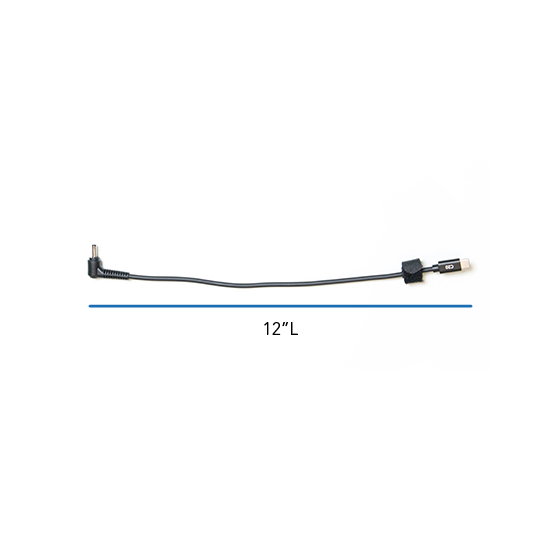
Videos
Coming Soon!
Datasheets
Coming Soon!
Other Support
Coming Soon!

Russ Selken
Chief Technology Officer
Modesto City Schools

Amy Jaeckel
Executive Director of Information and Technology
Green Bay Area Public School District

One benefit has been the decrease of classroom disruptions, allowing for more instructional time. We have saved time and money by not having to purchase extension cords for charging. This allows us to utilize our technology more effectively and ensures that our classrooms remain free from trip hazards.
Nick Pitrone
Director of Technology
Warren Consolidated Schools

We like that JAR Systems' products are clutter-free, have a clean aesthetic, and that the stations don't take up much space. Also, the stations are practically universal. We can use them with anything, which is a major benefit.
Tim Wease
Former Director of Technology Services
Cleveland County Public Schools

State testing has been a breeze this year because of JAR Systems. My productivity has increased a great deal because I don't have dead devices anymore. It’s amazing what a simple change can do.
Daniel Flint
Lead US History Teacher
Westside High School,
Duval County Public Schools
Every system comes with a lifetime* warranty and same-day support.
No waiting weeks for parts and they're easily swapped out.
Just return the old part when you have a spare moment.
* Read our Warranty Policy
Not sure which setup is right for your district? We’ve got you.
At JAR Systems, we don’t just sell charging solutions—we solve real IT challenges.
Tell us how your devices are used, and we’ll match you with the best-fit charging
system for your classrooms, teachers, and students.
No wasted budget on the wrong setup
A solution built around your real needs
Expert guidance—because IT has enough on its plate

Learn
Partners
Industries
Get Support