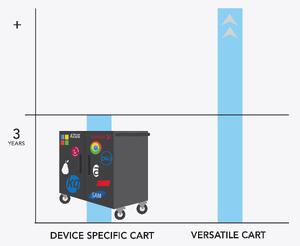
If you are in the market for a new mobile device charging cart, then I am sure you are looking for the one that will best accommodate your current devices. You have likely come across carts that are “branded” or marketed for your particular model of device. These carts can seem ideal. After all, who could design a cart for your devices better than the people who designed the device itself?
They may not always be the best use of a budget though. These carts are designed to accommodate particular device or at best a very narrow group of devices, which means they are unlikely to stand the test of time. When you upgrade in a few years, and especially if you upgrade to a different brand of device, your device specific cart will likely also need to be replaced.
How your cart of choice will handle a device refresh is something you should definitely check, because a device refresh will inevitably happen. When it does, being able to keep using the same cart can save you thousands. Talk about ROI.
At this point, you might wonder how to tell whether that shiny, new Chromebook charging cart with the G-logo is versatile enough to work with the next generation devices. Or whether that beautiful A-cart with the nice app will be easy to interact with and manage.
Follow along with me, and I will get you going on the basics of what to look for in a notebook or tablet cart that will help you find a solution that is just as versatile as it is compatible.
Avoid searching for something device specific, like Lenovo laptop cart, HP notebook cart, Dell charging cart, Apple MacBook Air Storage Cart, or Google Chromebook Cart. These search terms will give you exactly those narrow results you do not want.
I have been in this industry for more than 12 years, and I have heard everything from 17” notebooks will come down in price, to the netbook will replace everything, to nobody even seeing the tablet coming, to waiting on the $100 netbook that never came, replaced by the Chromebook that nobody saw coming.
I could go on, but you get the picture: technology is constantly changing and often in ways that no one predicted. More importantly, let us focus on how to prevent a costly mistake.
It really comes down to getting a cart that is versatile enough to accommodate different screen sizes and charging requirements, is easy to setup, is user-friendly, and efficient for students and teachers.
New Devices, New Dimensions
Begin by thinking about the dimensions of the devices that you need to charge. Screen size is the first thing to consider here. Say your school deployed Lenovo ThinkPad laptops, for example, until a device refresh replaced those notebooks with the Samsung Chromebook 2. Compared to the Lenovo ThinkPad’s 11.6 inch screen, the Samsung Chromebook 2 has a 13.3 inch screen. This represents a significant difference in the required amount of storage space in the cart and illustrates the importance of planning ahead.
No one has invented a two-dimensional computer yet, so the thickness of your devices is also important to consider. This is especially true if you will be using anything with your device that will add to its dimensions. Extended batteries, for example, are useful in school environments as they prolong device availability, increasing classroom integration. Many types of extended batteries need to be attached to the devices in order to charge. If you think you may need them in the future then be sure there is enough space for them in the mobile cart that you choose.
Leave Some Wiggle Room
If you plan to protect your devices with cases, especially important when utilizing tablets, the case size becomes another important factor in searching for a cart. Many schools that employ tablets choose to implement cases to protect them, such as the Kensington SafeGrip and similar cases that also make the devices easier to carry. These cases can add an appreciable amount of bulk to your devices. Purchasing a cart just to find out that your devices will not fit into the storage space is frustrating and not something you should have to deal with.
Even if the devices fit into the cart, it doesn’t necessarily mean the AC adapters that charge the devices will. AC adapters are built in both vertical and horizontal orientations which may cause them to not work in certain carts. Depending on how a cart’s power strips are organized, some adapters simply will not fit into their allocated slots and others may even extend into the space of another power outlet.
Also consider ample space for charging cables and other necessary wires. Do not get a cart where the doors will not close due to wires hanging in the way. It is not just a security issue; it often leads to damaged cords and uncharged devices. Charging cables can be expensive to replace, so you don’t want to store them in a compact environment where they are under strain and prone to damage. Find a cart with some leeway. That way, even if the next generation device or its AC adapter is bigger than the current, there will still be plenty of room for cables.
If your school owns accessories for your devices then you also have to consider where you are going to store them. Those of you who implement tablet devices in classroom environments may be familiar with the use of external keyboards, for example. The most convenient place to store them is along with the devices, so search for a mobile cart with enough space to not only store the devices, but their accessories too.
Some wireless accessories also need their own, separate charging space. One such accessory that uses a wireless connection is the Anker Ultra Compact Bluetooth Keyboard, which requires USB charging. For this reason it useful to own a cart that offers extra charging outlets, in addition to a charging system that supports USB charging ports.
Other Considerations
Making sure your cart has a good charging system is essential. Do not fall victim to a branded cart that lures you in with a low price point, but only provides you with a simple timer that takes a long time to charge all of the devices. Find one that can handle different devices using anything from 25W to 90W adapters because hardware manufacturers will often change back and forth between them to ensure the A/C adapter matches with the size of battery installed. If you want to know more about charging requirements, read my post on what charging systems are available on the market and what their pros and cons are.
Another model or brand specific feature is the location of ports on the devices. Some examples of these include charging, USB, or Cat5 ports, all of which play an integral role in charging or managing devices. Some notebooks house the AC charging port on the left side, the HP EliteBook has it on the right side, and the Dell Latitude 14 Rugged on the back side. This is important to know when you go to refresh devices because carts usually are built to house devices in certain orientations. If a cart does not support a particular orientation then it may not be able to simultaneously store and manage your devices.
See the solutions JAR Systems has to offer. Request a product catalog and we will send it to you at no charge, plus receive a digital version immediately.

