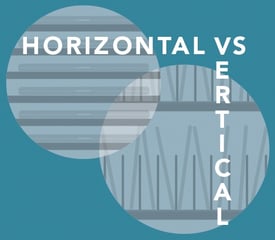 The day has come to purchase a storage and charging cart for your workplace or school, but the variety of carts on the market can seem overwhelming. Choosing the right one will prevent headaches down the road and save your institution money in the long run. Charging carts commonly store devices in either a vertical or horizontal orientation. Deciding which design is most appropriate is one of the first decisions to be made. Below I will weigh the pros and cons of each and offer some insights to help you make this choice.
The day has come to purchase a storage and charging cart for your workplace or school, but the variety of carts on the market can seem overwhelming. Choosing the right one will prevent headaches down the road and save your institution money in the long run. Charging carts commonly store devices in either a vertical or horizontal orientation. Deciding which design is most appropriate is one of the first decisions to be made. Below I will weigh the pros and cons of each and offer some insights to help you make this choice.
Common Vertical Storage Designs
One of the most popular storage options is the common vertical storage design. This variety of cart typically features two or three shelves, each with a set of metal or plastic slot dividers. Charging cables may also be routed to each device from below or hung from above the shelf.
Pros
The vertical storage design generally allows for a more efficient use of space. Smaller, lightweight devices like tablets, Chromebooks or netbooks tend to work well within this style of cart.
Cons
The same utility of space means that there is not usually excessive storage room for each device. Dividers can scratch the device covers each time it is removed if the device is not properly fitted to its enclosure. Similarly, if the devices do fit too loosely in the slots they may encounter more movement during transit and tap against the dividers.
Hastily replacing and removing the devices also increases the chance of impact to their sides or hinges. Additionally, these electronics aren’t usually designed to be rested on their side, which can further exacerbate the chances of damage. Also, many vertical slot designs incorporate plastic clips for cable management, which are often easily broken or difficult to install. Anyone that has encountered this knows that this detail should definitely not be overlooked.
Considerations Before Choosing a Cart with a Vertical Storage Design
Be sure to note the width of the largest device, including any rubber feet or other protrusion. If you don’t account for these features, the device may not fit, sometimes by just a hair! In order to effectively implement a vertical slot design cart into your classroom or workplace, consider whether placing each device in a case to avoid scratching and to reduce repeated impact. Be aware of the additional space needed for each desired case, as some vertical slot designs have  adjustable bays and shelving to help get the perfect fit
adjustable bays and shelving to help get the perfect fit
for a particular device. This flexibility is great if you decide to replace or upgrade your tablets or computers.
Remember to take advantage of designs with built-in cable management, so there are no parts that can break off and nothing additional to be installed. If you are mindful of these tips, a vertical storage system will be your best bet when it comes to storing and charging smaller devices.
Built-In Cable Management
Common Horizontal Storage Designs
The other common variety of storage cart available features the common horizontal storage design. These carts typically feature a greater number of static shelves meant to house 1-2 devices per shelf. Each device lies flat, while charging cables are bundled in the front or back of the cart. The common horizontal design accommodates larger devices that vertical design carts have trouble loading. This feature allows you to store most devices, from full-sized laptops to smaller tablets.
Pros
With this style of cart, devices rest in a more natural position, decreasing the chance of damage. Their position within the cart also ensures that they encounter less movement within the cart during transit. The design ensures a greater degree of safety than the vertical storage design.
Cons
Many carts in this style have little to no cable management and no method to secure cables to the shelves. The lack of cable management makes it difficult to shut doors or take devices in or out when the bulk of the cables and AC adapter are stored in the front of the cart. Similarly, installing the cables can be an awkward task if the cables are bundled in the back without rear access.
Reaching into shelves to find lost cables can be difficult or even impossible depending on how much space is between the shelves, causing issues on a daily basis. While the cart safely stores products, it sacrifices the utility found in the vertical design.
Considerations Before Choosing a Cart with a Horizontal Storage Design
Pull-out trays for individual devices can solve a lot of the issues with horizontal storage. They make devices more easily accessible, as it is easier to place the devices down rather than scooting it into the right place on the shelf. They can also make device management easier, allowing technicians to open the device up while it is plugged in on its tray.
Oftentimes, notebooks or larger devices are best suited for this type of storage, which commonly come with longer charging cables and larger AC adapters. This calls for more cable management, not less. A charging cart with a separate rear compartment for the bulk of the cabling will do wonders for clearing the clutter and making for easy access during set up. This also prevents cables from being removed by users. A method for routing and securing charging and network cables exactly next to the appropriate ports on the device is essential, as it will save tons of time. Without a system in place to route cables efficiently, you may find yourself constantly fishing around for cables and cords that have fallen the back of the cart.
longer charging cables and larger AC adapters. This calls for more cable management, not less. A charging cart with a separate rear compartment for the bulk of the cabling will do wonders for clearing the clutter and making for easy access during set up. This also prevents cables from being removed by users. A method for routing and securing charging and network cables exactly next to the appropriate ports on the device is essential, as it will save tons of time. Without a system in place to route cables efficiently, you may find yourself constantly fishing around for cables and cords that have fallen the back of the cart.
Pull-Out Trays
Which Design is Better?
In order to optimize the usage of your cart in the workplace or classroom, you must first decide what devices you will want to store in the cart, where you will store the cart when it is not in use and more. For advice on these issues, look no further than 7 Things to Consider When Choosing a Charging Cart.
Choosing the right cart storage design will determine how effective your electronics are in the office or classroom. By taking the time to ensure you have chosen a cart tailored to your individual needs, you will have invested in a product that will not let you down and will benefit everyone who uses it.

