As technology continues to reshape the classroom experience for students and educators, K-12 districts face the constant challenge of identifying, implementing, and maintaining the right technology for student learning.
But while the options for K-12 technology for your district seem never-ending and ever-evolving, the latest and greatest tech isn’t always the best fit for your schools’ learning goals, budget, and classroom management needs.
That’s why the JAR Systems experts wanted to help those on the front lines of this classroom tech procurement challenge with five key tips that we know will help them ace their most important assignment.
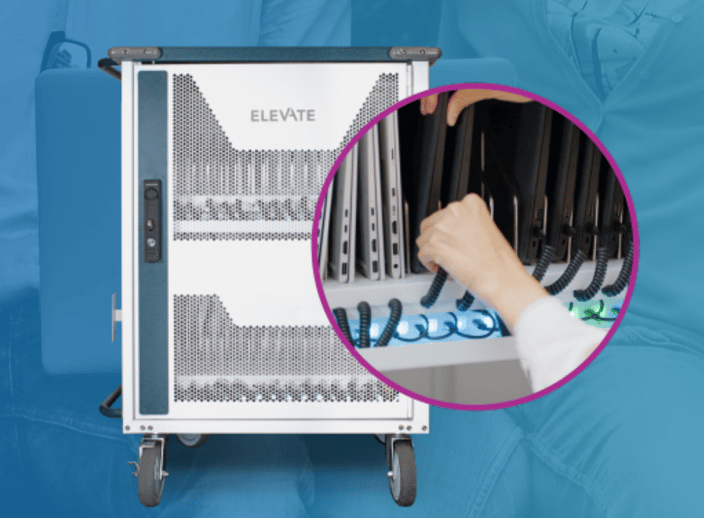
5 Tips to Deliver the Right K-12 Technology for Your District
Evaluating if your district has the right technology isn’t a one-and-done effort; rather, it’s a cyclical process that needs to account for changing student and teacher learning needs.
To help technology directors, here are five proven tips for selecting the right K-12 technology:
1. Conduct a current-state assessment of your device suitability.
Device suitability begins with understanding your teachers’ fundamental needs and requirements.
Begin by asking them: are the devices your students are using meeting educational goals and teaching objectives? Technology directors can then further refine alignment by digger deeper with other key considerations, such as:
- Affordability: This encompasses not just the up-front cost of the devices but also factors in lifetime support and maintenance as well as operating costs.
- Availability of Device Support: Do your schools have the necessary personnel and infrastructure to support the ongoing use of these devices? Are technology suppliers considering any adjustments to maintenance or software support programs?
- Ease of Use: Devices should be intuitive for both students and teachers across different grade levels to use. If devices have complex interfaces that require a lot of configurations, they may hinder learning rather than enhance it.
- Integration with Other Learning Technology: Student learning devices should have broad compatibility with other software and tools used in the classroom.
2. Evaluate your device inventory’s alignment with your deployment strategy.
Next up, technology directors need to ensure their devices are effectively aligning with their district’s current and future deployment goals.
For example:
- Shared vs. Assigned Devices: Determine whether devices are—and will continue to be—shared among multiple students or assigned to individual learners. For the latter, obtain updated information on projected student enrollment plus additional device needs for replacements.
- Charging and Maintenance Needs: Ensure that there are adequate charging and maintenance resources in classrooms and schools. This includes access to charging stations, replacement parts, and technical support.
3. Assess your take-home policy performance.
Even with the best efforts, take-home programs will require ongoing management and support. Consider:
- Device Inventory and Learning Objectives: Are your current devices and educational goals aligned with the realities of your take-home program?
- Security Enhancements: Implement measures to protect devices from loss or damage, such as tracking software or insurance policies.
4. Evaluate the performance of charging solutions.
Lesson plans increasingly call for devices to help supplement learning. This means that effective charging solutions are key to ensuring devices are always ready throughout the day and, if needed, into the evening for homework.
Charging needs may be further refined by different device programs:
- For One-to-One Take-Home Programs: Ensure that classrooms can accommodate active charging solutions for students who forget to charge their devices at home. Portable power banks can provide a convenient solution.
- For One-to-One In-Class Programs: Consider charging solutions that are portable, efficient, and future-proof. The Elevate USB-C Charging Cart EDU offers benefits such as quick charging (as fast as 90 minutes), heat stress reduction, and built-in cord management.
5. Think ahead to the future of your EdTech.
Finally, choose devices and technology solutions that can adapt to evolving educational needs. Always be on the lookout for new options, new features woven into software updates, and device demonstrations to keep your district’s technology environment on the cutting edge.
Bringing It All Together
There’s no doubt that selecting the right K-12 technology for your district requires the ability to balance today’s current needs and budget constraints with a future dominated by rapidly evolving tools, including many we haven’t even dreamed up yet.
By following these five tips, school district technology directors can better ensure that they are maximizing their technology investments so that each device is effectively contributing to student learning today to prepare them for success tomorrow.
Want to learn more about the latest charging technologies and get hands-on? Check out JAR Systems’ upcoming trade show appearances! We would love to see you!

