Updated May 3, 2023
Managing both students and devices while in the classroom is not an easy task. Not only is it difficult enough to manage a classroom full of students, but teachers also now have to manage devices and charging on top of it. This is an opportunity for chaos, disruptions, and dysfunction to develop within classrooms today. Keep your focus on teaching and students' focus on learning with these simple classroom and device management tips!
Establish Guidelines for Classroom and Device Use

Classroom Setup. Ensuring the classroom is set up in an efficient way is vital to the success of effective classroom management. First, be sure to position the students' desks in a way that most of their device screens will be visible during lessons. Furniture arrangement in the classroom has a great effect on student behavior, there are various classroom setups that may be beneficial for your classroom. Teachers should also walk around the classroom frequently to view students' devices as they are working. This will help keep students focused on learning and ensure that they are not misusing their devices or internet access. It will also help to guarantee that the students are staying on task during instructional time and help to decrease classroom disruptions.
Classroom Device Policy. In addition, it is equally important to establish guidelines and rules for device use within the classroom. This may vary depending on the grade level; however, setting expectations and guidelines for students in regards to devices will help with managing the classroom and devices easier.
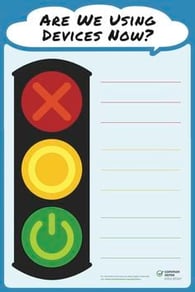
For instance, teachers may find it beneficial to use a "stoplight" approach with devices. This would entail displaying a "green light" on the board when students are allowed to use devices, and displaying a "red light" when students must stop using devices. It may also be a good idea to use keywords or phrases while addressing students with devices. This may include telling students "1, 2, 3...all eyes on me" when directing their attention away from devices. This is a simple and visual way to engage students while keeping devices in the classroom more manageable. It might also be beneficial to hang posters in your classroom for constant reminders of basic device usage for your students.
 Creating a Responsible Use of Devices contract that is to be signed by students and parents can help in establishing seriousness and accountability for device use. Examples of guidelines that should be listed in the contract or rules include:
Creating a Responsible Use of Devices contract that is to be signed by students and parents can help in establishing seriousness and accountability for device use. Examples of guidelines that should be listed in the contract or rules include:
- Only use apps and websites approved by the teacher
- Sit down while using the devices
- Only use devices when the teacher displays the "green light"
- Stop using devices when the teacher displays the "red light"
The contract should not only state how the devices are expected to be used, it should also state the consequences that will be implemented if students use their devices or the internet improperly. This allows teachers to implement strict guidelines from the very beginning for students to follow and a course of action if the devices are not being used responsibly - which allows for a more manageable and less disruptive classroom.
Educating on Responsible Use of Devices. Teaching students about responsible use of devices will not only help with fewer disruptions in the classroom, but it will also help them outside of school in their daily lives. Responsible use of devices, or digital citizenship, refers to how an individual uses digital tools and the internet - and whether or not digital use is managed in a responsible and safe manner. It is crucial for educators and parents to teach children about the responsible use of devices in order for them to thrive in today's digital world. There are many valuable resources for teaching students more in-depth about the responsible use of devices.
Deployment of Devices. Teachers may also find it beneficial to assign specific devices to each student, which allows students to feel a sense of ownership and accountability. This can be easily achieved by differentiating the devices by colored or numbered stickers. This helps to guarantee a more manageable classroom and smoother device deployment procedure.
Teachers may also find it beneficial to assign specific devices to each student, which allows students to feel a sense of ownership and accountability. This can be easily achieved by differentiating the devices by colored or numbered stickers. This helps to guarantee a more manageable classroom and smoother device deployment procedure.
 Choose Low-Maintenance Charging Solutions
Choose Low-Maintenance Charging Solutions
Another tip in effectively managing classrooms and students' devices is to choose a low-maintenance charging solution that will not require additional resources or time. Having fully-charged, ready-to-go devices in the classrooms will increase productivity, instruction time, and manageability. If your classroom is struggling with students bringing in uncharged devices, Monday Blues: Getting devices charged during class blog will teach you how to overcome that obstacle. The first step to achieving a more manageable classroom is to first choose a low-maintenance charging solution, such as USB-C carts or stations that do not need to be wired and re-wired with bulky AC Adapters. USB-C carts and stations completely eliminate the need for AC adapters and do not have to be re-wired, thus saving tech teams and teachers a tremendous amount of time and energy that can be redirected towards more instructional time.

If your school is looking for a charging solution that is compact and modular, I would recommend the Adapt4 USB-C Charging Station.
Adapt4 Advantages:
- Easy-to-Scale Solution that can be wall-mounted or placed on a desk.
- A plug-and-play solution that provides a hassle-free and more organized way to supplement charging on an organization-wide scale.
- Includes numbered and colored stickers, so you can easily label the bays and devices, making the deployment of devices even easier!
- Quick-Sense USB-C power delivery charging automatically identifies the devices’ power needs to deliver a fast and balanced charge.
This allows for a flexible and more manageable classroom. While this is only one charging solution, there are many other USB-C charging carts and stations to fit your school's specific needs that will be low maintenance and easier to manage. Choosing a low-maintenance charging solution for your school allows for classrooms and devices to be more manageable for teachers and tech teams.
In conclusion, trying to manage a classroom full of students and technology can be stressful, chaotic, and even aggravating. With these guidelines, teachers and schools now have simple tips and tricks to alleviate the stresses of what seems to be an unmanageable classroom!
Establishing guidelines and rules for device use in the classroom from the very beginning will increase student engagement and focus while decreasing classroom disruptions due to misuse.
Using the "stoplight" approach while teaching lessons will help in assuring students are staying on task and keeping the focus on the teacher when devices are not needed.
Lastly, implementing low-maintenance charging solutions within the classroom will allow for easier device deployment, save time and resources, and allow for a much more manageable classroom.
Learn more about other USB-C Solutions that help with classroom management

