Updated May 3, 2023
With classrooms relying more heavily on technology than ever before, this increases the demand for efficient charging solutions and organization. I know that not every classroom is graced with immaculate technology carts so, I have gathered some helpful “hacks” to help keep you in good spirits throughout the school year. These are tips that can be helpful whether you have a new setup or an old dinosaur cart, straight from the ingenuity of cart users in the line of duty.
1. Get Every Student to Plug in Their Device
This teacher expressed the feelings of many when she tweeted, “Eternally bemused by kids who put the iPad back in the cart without plugging it in. What do they think happens? (@SarahTolcser via Twitter)
It is no secret that teachers want the students to plug their devices in to charge at the end of a lesson, but students must still engage in that responsibility. If people have to search through a tangled mess to find the right charging cable to plug into… they may just decide not to! Investing in a mobile cart with an effective cable management solution can greatly improve device plugin rates because most dispense the charging cable in the location where the device is stored, right at the students’ fingertips. Rejoice!
 No matter how good the cable management is in your charging carts, wiring (and re-wiring) them with AC adapters consumes time and resources that schools may not have. USB-C Charging Carts eliminate wiring and are a low-maintenance solution that will help in improving device plugin rates.
No matter how good the cable management is in your charging carts, wiring (and re-wiring) them with AC adapters consumes time and resources that schools may not have. USB-C Charging Carts eliminate wiring and are a low-maintenance solution that will help in improving device plugin rates.
If you have a mobile cart for your classroom that does not have a good system built in and there is no new cart on the horizon, it might be time to improvise. You could use colored tapes, and labels or I even recently saw someone using colored straws wrapped around the cables. I have also seen teachers numbering iPads by setting the number as the desktop background.
You may be surprised at the increased number of students plugging in their devices and, in turn, how much time you save with an organized cart. Remember that if cables are damaged or frayed they should not be used any longer as they become a fire hazard.
2. Make Your Cart into a “Mobile Lab”
They all transport the devices, but what about the other “peripheral” gear you need for the lesson? Do you use headphones, keyboards, and other accessories alongside your devices? If you are moving a cart from class to class, you may find it much more convenient to store these items in the cart.

If you need space inside your cart, it depends on the type of cart you have, but there are some models that have the ability for the user to remove some device slots, trays, or shelves from the cart to make room for peripheral devices. This is a handy feature because users have the ability to better utilize extra space inside of the cart that is not needed for devices and they can always add it back in later if more devices are purchased.
If this is not an option for you, many metal-constructed carts have extra machine holes that will allow you to easily attach a small storage bin or basket to the top or side of the cart. Just be sure to not block any openings needed for adequate ventilation of the cart.
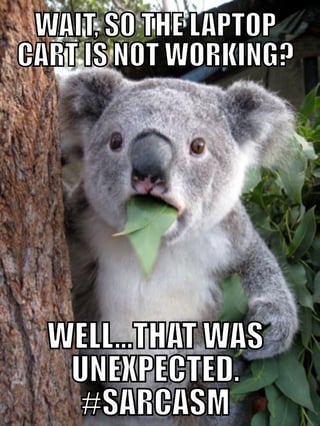 PC: @DHSMsMorey via Twitter
PC: @DHSMsMorey via Twitter
4. Never Replace Another Cart Timer… EVER!
Take it from a sarcastic koala bear; If you have carts that are a persistent source of issues, it's frustrating for everyone. I often hear from school districts that feel as though their carts are constantly breaking and the biggest culprits are the charging timers.
On occasion, schools will luck out and their timers will notably exceed expectations. On the other hand, many schools report that their charging timers fail quite frequently (as often as once or twice a year for the same cart!). The electrical components are under warranty for up to three years with most major manufacturers, but even if the timer is under warranty this is still a waste of resources and is certainly a huge waste of time to continually replace them!
In this day and age, other charging methods are available for carts. Instead of buying another outdated timer, next time try Quick-Sense USB-C carts and stations. These solutions were invented by JAR Systems, so it may seem like I am playing favorites, but it truly is the only innovative solution for this issue that I am aware of. Quick-Sense USB-C charging identifies the device’s power needs to deliver a fast and balanced charge up to 65W. Quick-Sense USB-C Charging Hubs are also self-contained and easy to remove from the cart should they ever need service, making them a low-maintenance solution to fit every need. Best of all, it works faster and more efficiently than outdated charging timers.
![]()
5. Make it Crystal Clear For Everyone How to Operate the Cart
Break out the label maker! What may seem very simple to one person can be a mystery to the next. Making it very obvious what you want people to do will save them, and yourself, a lot of time and frustration. This is especially true when a cart is shared between multiple classes and is constantly changing hands. It can be an aggravating situation when someone picks up a cart and finds that the previous person that used it did not know what to do and the devices are not charged as they should be.
What do I suggest? Save yourself from having to reply to the same issues repeatedly. Write up detailed instructions on how to operate the cart and what procedures you expect users to follow, even if it is as simple as plugging it in and pressing a button. Keep it as brief as possible and stick it right on the cart or station! Use pictures too... it can't hurt. Many schools distribute this information to teachers via .pdf, but the information is just more accessible when it is with the cart at all times. Remember - anything not attached is at risk of getting lost in the shuffle.
We are always interested in what solutions people have come up with in their classrooms to foster learning and we share them on our Twitter feed. Follow JAR Systems for other helpful hints and information!

